How to take care of your Monitor (The right way)
Here are a few tips, do's and don'ts on taking care of your Monitor. Most people think a Monitor is the same as there television. For the most part they are but, with a few differances. Most Monitors are a higher resolution than your normal television, and this makes them a bit differn't in taking care of and what needs they require.
1. To clean your Monitor screen, first turn the monitor off.
2. Next if it has been on for a while let it cool for at least 5 minutes.
3. Use a dry paper towl first to remove the dust from the screen first.
4. Then use a glass cleaner on a lint free cloth. (Do not spray directly on screen)
5. Spray the cleaner on the cloth not the screen (Just barely mositen the cloth)
6. Clean the screen with the cloth and rotate the cloth to clean side often.
7. Dry the screen with a clean lint free cloth.
8. Let the Monitor set for at least 5 minutes after cleaning. (To dry all the way)
9. Turn Monitor back on.
10. To clean the outer casing just do the same it is never good to spray any cleaner on
directly to the monitor itself.
How to take care of your Keyboard (The right way)
Your Keyboard is one of the most used parts of your computer seconded to the mouse.
How you take care of it and keep it clean will be how long it will last for you. Things to
remember are never let the Keyboard get wet, damp, spilled into.
1. To clean your Keyboard lets be safe about it, power off your computer.
2. There is a product at most stores like Walmart called spray air you will need a can.
3. This spray air has no moisture in it, and will not hurt your keyboard.
4. First wipe the keyboard clean with a dry paper towl to remove the dust.
5. Use the spray air in and down in the keys. (Blowing out the dust and lint)
6. Then take a lint free cloth spray it with glass cleaner and gently clean the keyboard.
(Note Never spray cleaner on keyboard it self)
7. Take the spray air one more time and spray keyboard to dry it.
8. Let it sit for about 5 minutes to dry.
9. Turn computer back on.